Looking down at your phone or computer all day could be causing serious neck and shoulder pain. Here’s how you can find relief.
As we spend more and more time on our devices, the chance of developing pain and stiffness in our necks and shoulders rises. Known as “tech neck,” this condition stems from bending our heads forward or down to look at our smartphones, tablets, and computers.
We’ve grown so accustomed to having Internet access at our fingertips that a recent Nielsen survey estimated Americans logged on to digital devices for three hours and 48 minutes each day in the first quarter of 2018. While being so connected gives us a convenient window into current events and social networks, this technology is also taking a toll on our spinal health.
Our heads weigh about 10 pounds when in a normal position — a weight the neck can easily support. When we lean forward and downward to glance at a device, however, that action puts up to 40 pounds of extra stress on our necks, leading to a series of symptoms called tech neck.
SIGNS OF TECH NECK
Typical indicators of tech neck include a stiff neck, pain between the shoulder blades, headaches, and neck spasms. The discomfort can be chronic, or flare up with a severe, stabbing pain.
What’s more, the ongoing strain placed on the neck muscles exerts even more pressure on the spinal discs. Overtaxed discs tend to bulge or rupture, resulting in pain, weakness, and numbness in the arms or legs. Damaged discs are a serious orthopedic ailment that may require surgery to repair.
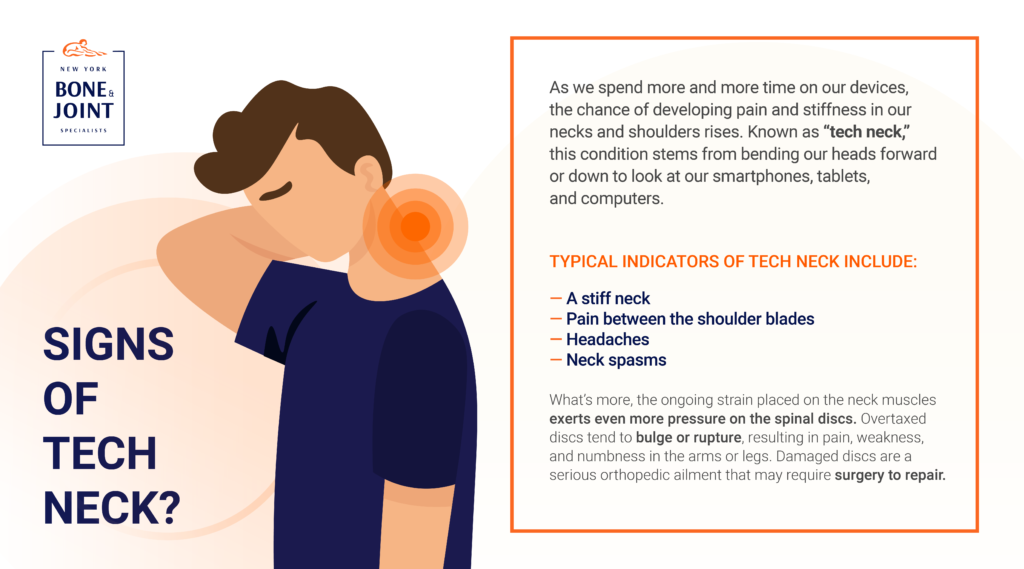
RELIEF FROM TECH NECK
If you notice any signs of tech neck, the good news is there are steps you can take to get relief from pain and stiffness. Most remedies involve toning your neck muscles and taking frequent breaks from technology (hard as that might seem).
Stretch and Strengthen Neck Muscles
Stretching and strengthening the chest, neck and upper back counteracts the forward-leaning posture that contributes to tech neck. To loosen tight muscles and get the head and spine in proper alignment, try these exercises:
- Upward Facing Dog: Lie face down on the floor, extending your legs behind you. With your hands at your sides, lift your torso off the ground, making sure to keep your shoulders above your wrists. Then, curve your chest toward the ceiling and tilt your head back. Look to the left as you squeeze your right glute and press your right hip to the floor. Switch to the other side, and do 10 repetitions on each side.
- Baby Cobra: Start by lying face down with your legs extended behind you. Your hands should be directly under your shoulders. Slowly push your head and chest up a few inches from the floor as you squeeze your shoulder blades together and contract your glutes. You can lift your hands off the floor to intensify the stretch. Do this exercise 10 times. During this pose, it’s important to engage your abdominal and lower back muscles, as they also play a key role in supporting your neck.
Keep Your Devices at Eye Level
Whether holding your smartphone or tablet or working at your desk computer, always keep your device at eye level. This prevents you from bending down or leaning forward and putting pressure on your neck. A standing desk is a great option to ensure your computer stays at eye level. Another alternative is a desk chair fitted with a headrest that prevents your head from drifting forward.
Take a Break
If your job demands long hours at a computer, take a quick two- to three-minute break every half hour to get up and move around. Changing positions frequently shifts your posture out of the “tech neck” alignment that causes pain and tight muscles. Or, as you sit at your desk, you can perform an easy stretching exercise by tucking your chin into your chest, then moving it up toward the ceiling. Or, look over one shoulder and then slowly switch to the other shoulder.
If you suspect you’re suffering from tech neck, the orthopedic specialists at New York Bone & Joint can help eliminate your discomfort while recommending ways to support your spinal health. Reach out today to set up an appointment.




